Overall Neuropathy Limitations Scale (ONLS)
- Run hands through hair
- Turn a key in a lock
- Use of cutlery
- Do or undo buttons or zips
- Upper body dress
- Fingers to thumb - right hand
- Make a fist - right hand
- Fingers to thumb - left hand
- Make a fist - left hand
- Holding the phone / camera in RIGHT HAND
- Holding the phone / camera in LEFT HAND
- Journal
- Run
- Climb stairs
- Orthotics AFOs
Run hands through hair
CAMERA VIEW
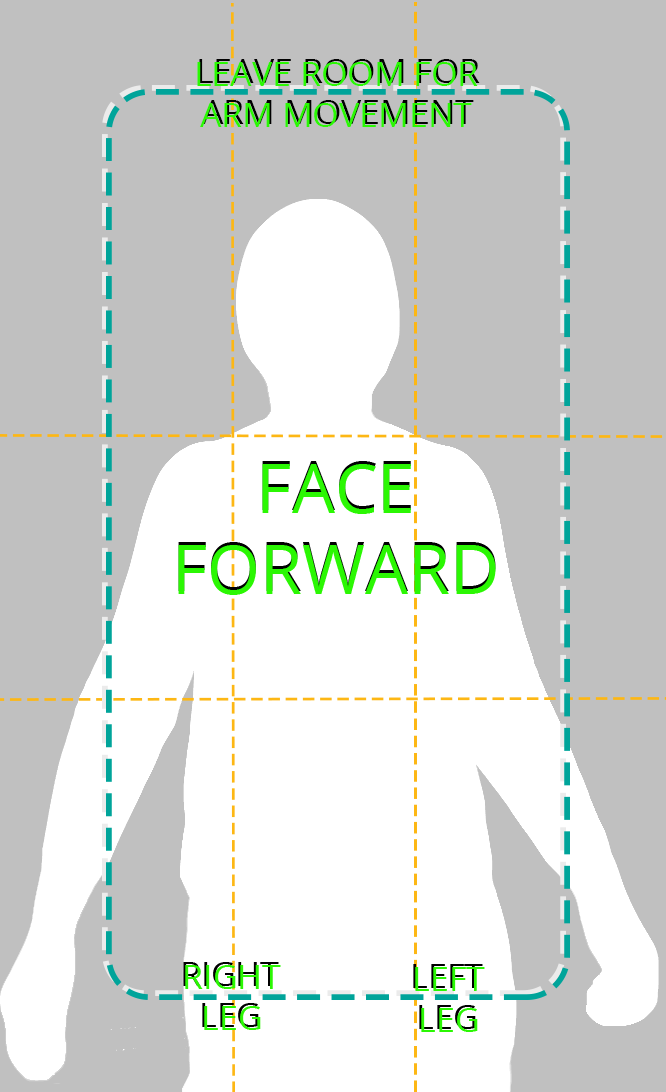
HOW TO VIDEO
WHAT YOU NEED:
Hair Brush
INSTRUCTIONS:
Please mime that you are washing your hair for 5 seconds.
Then, use a brush to brush your hair for 5 seconds.
Do the best that you can and use any aids you would typically use.
Turn a key in a lock
CAMERA VIEW
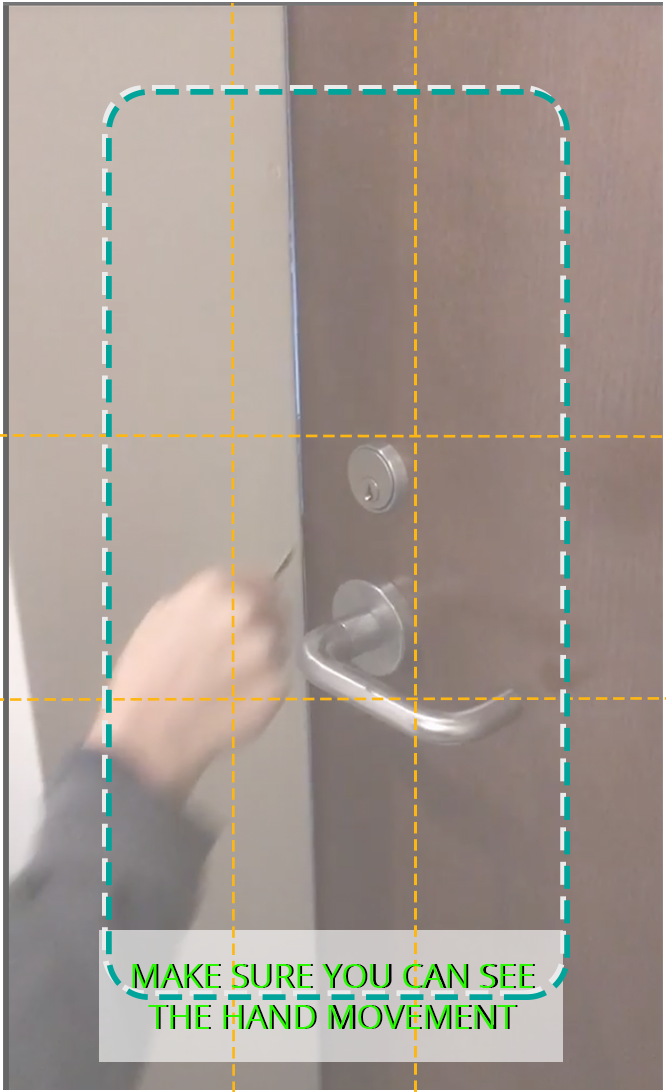
HOW TO VIDEO
WHAT YOU NEED:
Lock and key
INSTRUCTIONS:
Turn the key in the lock to both lock and unlock the door.
Do the best that you can and use any aids you would typically use.
Use of cutlery
CAMERA VIEW
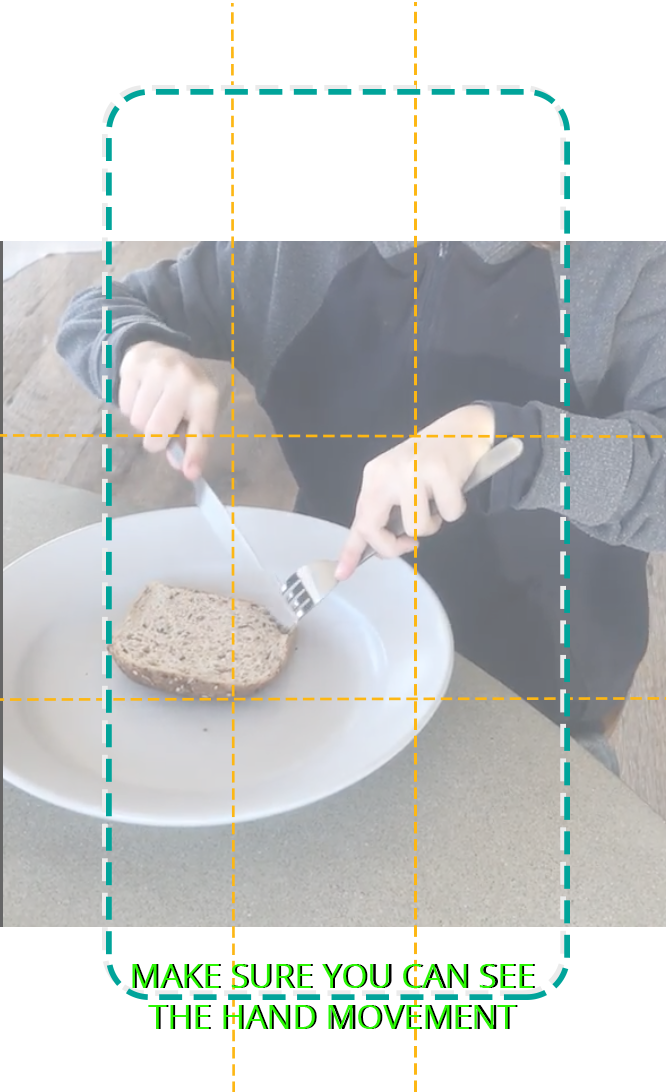
HOW TO VIDEO
WHAT YOU NEED:
Set of cutlery and something to show how it is used. Shown fork and knife cutting a piece of bread.
INSTRUCTIONS:
Show how you use a fork and a knife. If you do not use a knife and fork, your usual eating implements should be substituted (e.g. chopsticks).
Do the best that you can and use any aids you would typically use.
Do or undo buttons or zips
CAMERA VIEW
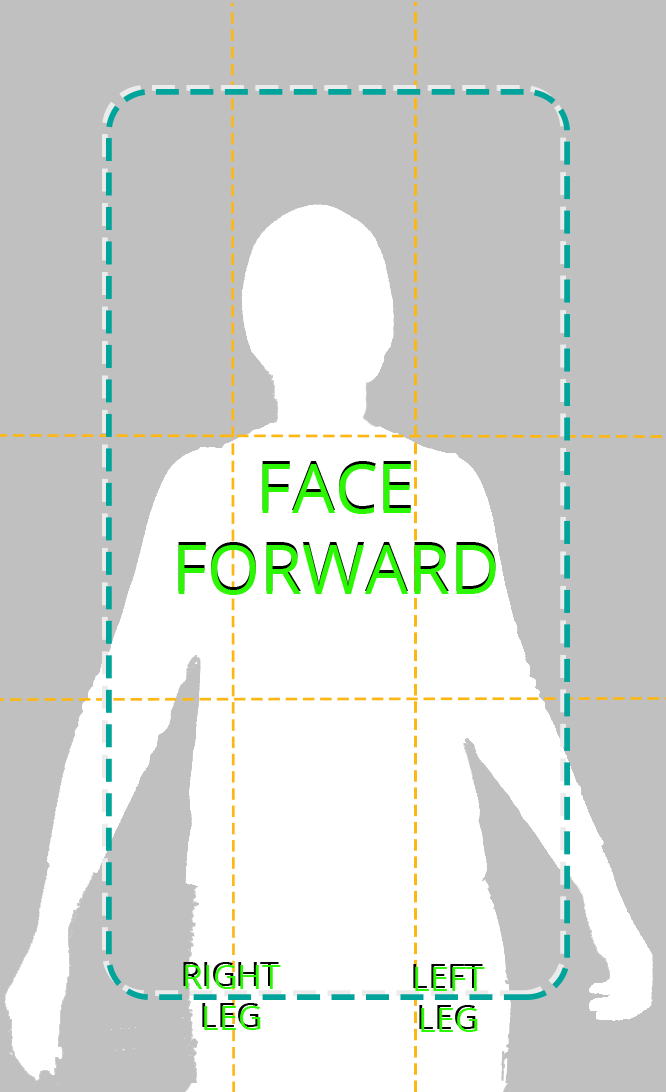
HOW TO VIDEO
WHAT YOU NEED:
Top to button or zip
INSTRUCTIONS:
Please demonstrate, using a piece of clothing with a zipper, how you use a zipper.
And now, using something with buttons, demonstrate how you button and unbutton your buttons.
Do the best that you can and use any aids you would typically use.
Be sure to have a clean background and good light.
Upper body dress
CAMERA VIEW
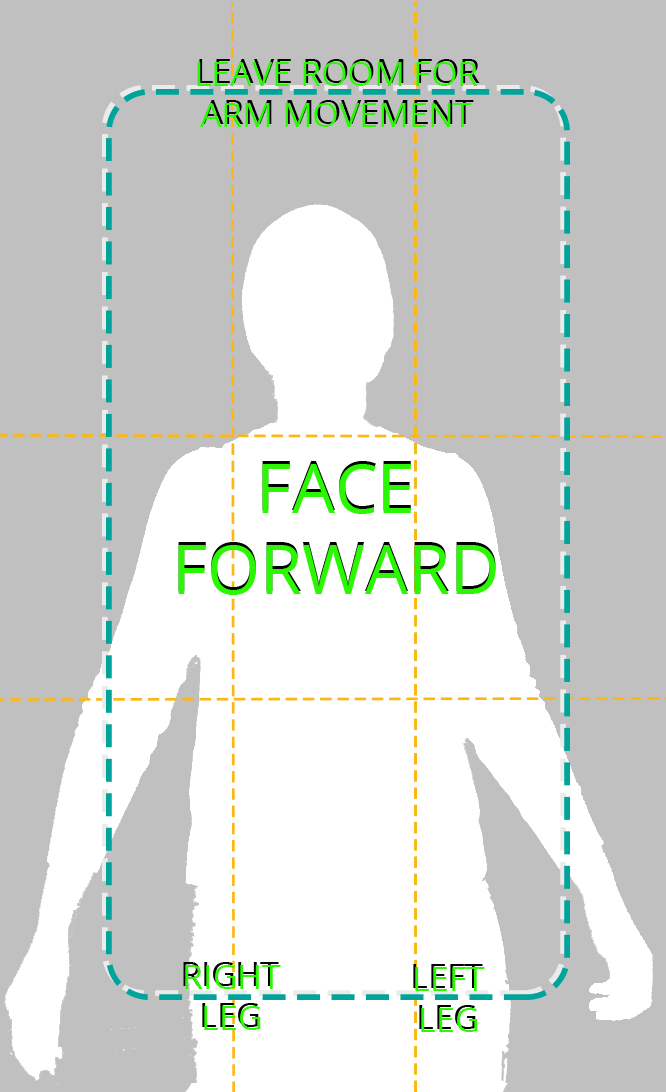
HOW TO VIDEO
WHAT YOU NEED:
Sweater or t-shirt
INSTRUCTIONS:
Put on a sweater or a t-shirt on over your head.
Fingers to thumb - right hand
HOW TO VIDEO
CAMERA VIEW
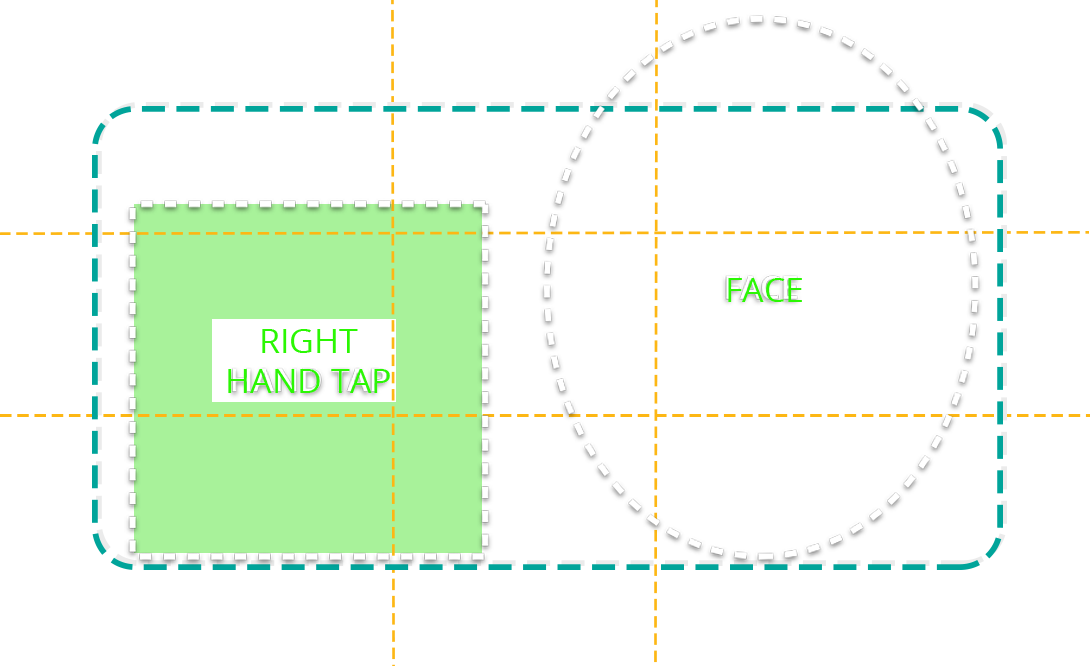
INSTRUCTIONS:
Line up to the overlay. Hold hand next to face and have the palm face directly to the camera. Tap each of your fingers to your thumb.
Make a fist - right hand
HOW TO VIDEO
CAMERA VIEW
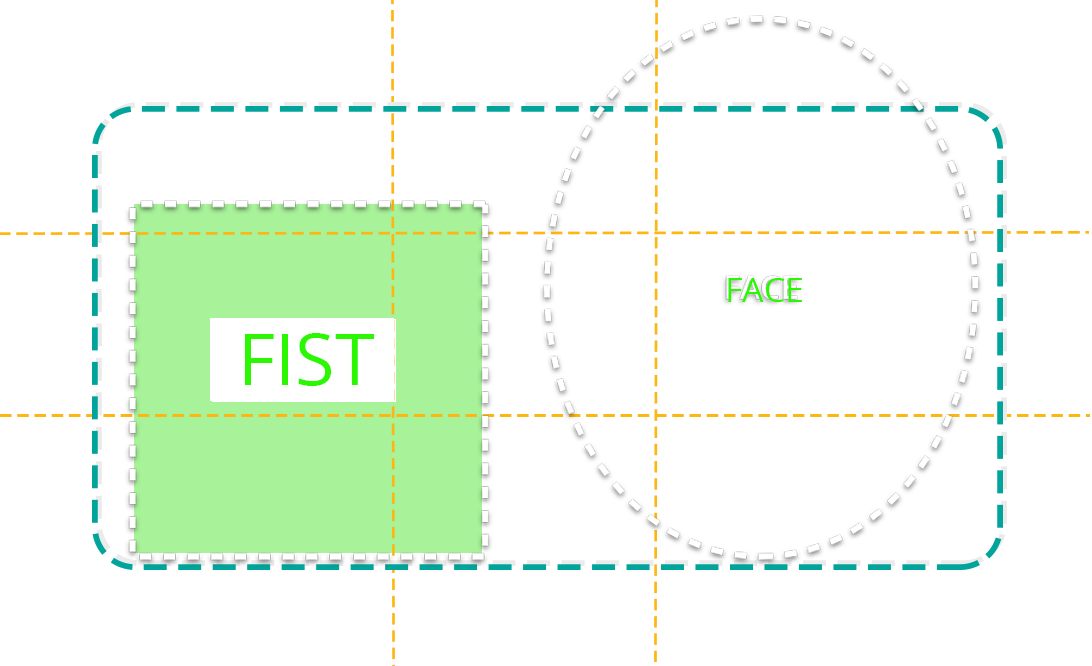
INSTRUCTIONS:
Line up to the overlay. Hold your right hand up beside your head and open and close your hand fully three times. Make the tightest fist you are able to do. If you can not make a fist do the best you can.
Fingers to thumb - left hand
HOW TO VIDEO
CAMERA VIEW
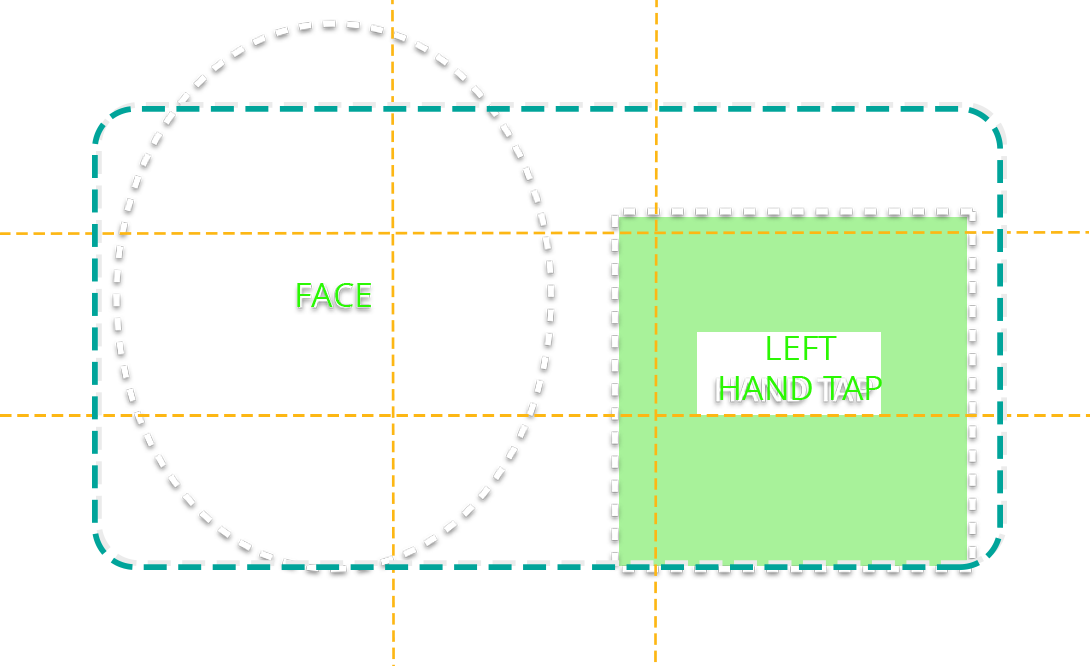
INSTRUCTIONS:
Line up to the overlay. Hold hand next to face and have the palm face directly to the camera. Tap each of your fingers to your thumb.
Make a fist - left hand
HOW TO VIDEO
CAMERA VIEW
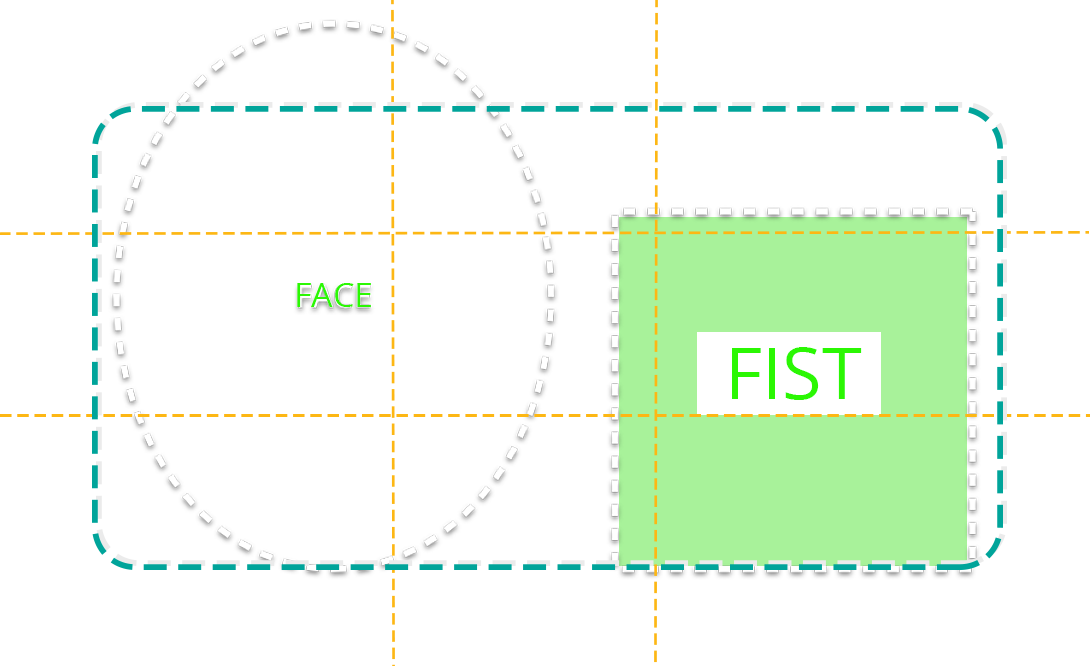
INSTRUCTIONS:
Line up to the overlay. Hold your left hand up beside your head and open and close your hand fully three times. Make the tightest fist you are able to do. If you can not make a fist do the best you can.
Holding the phone / camera in RIGHT HAND
CAMERA VIEW
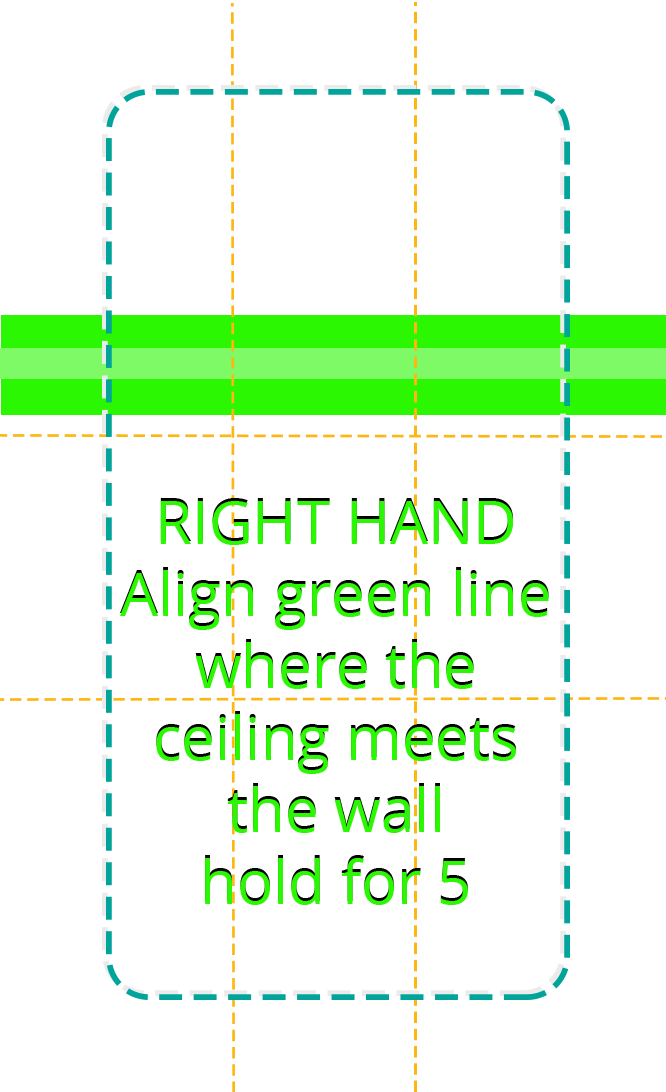
INSTRUCTIONS:
Holding the phone with your right hand, match up the green line on the screen to the line on your ceiling where the wall meets the ceiling. Press record with your left hand and hold steady for 5 seconds.
Be sure to have a clean background and good light.
Holding the phone / camera in LEFT HAND
CAMERA VIEW
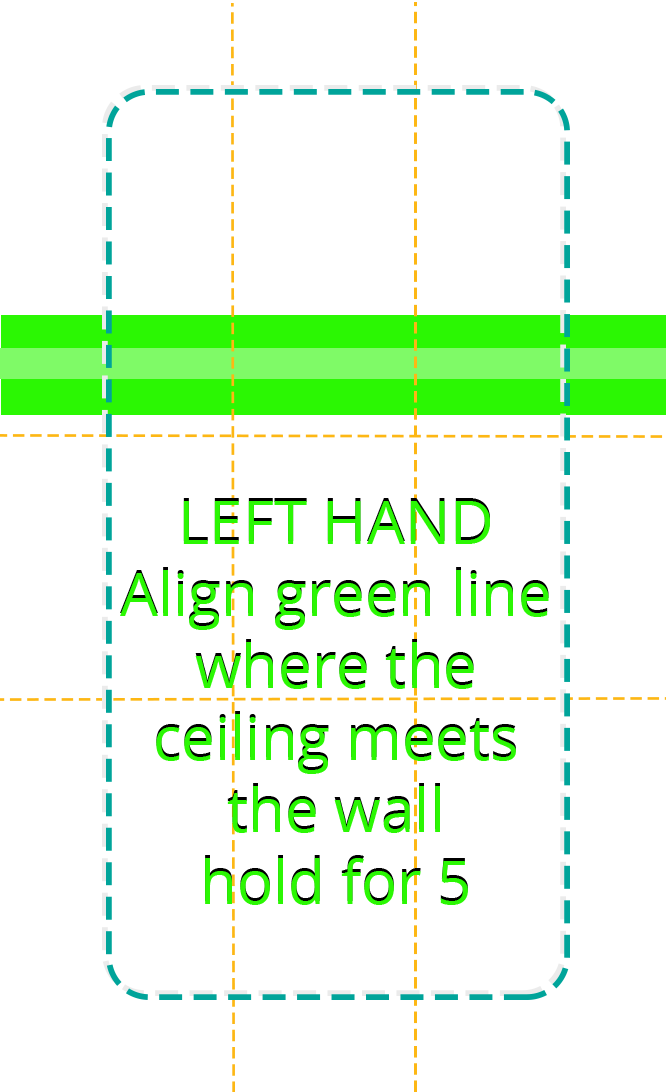
INSTRUCTIONS:
Holding the phone with your left hand, match up the green line on the screen to the line on your ceiling where the wall meets the ceiling. Press record with your right hand and hold steady for 5 seconds.
Be sure to have a clean background and good light.
Journal
CAMERA VIEW
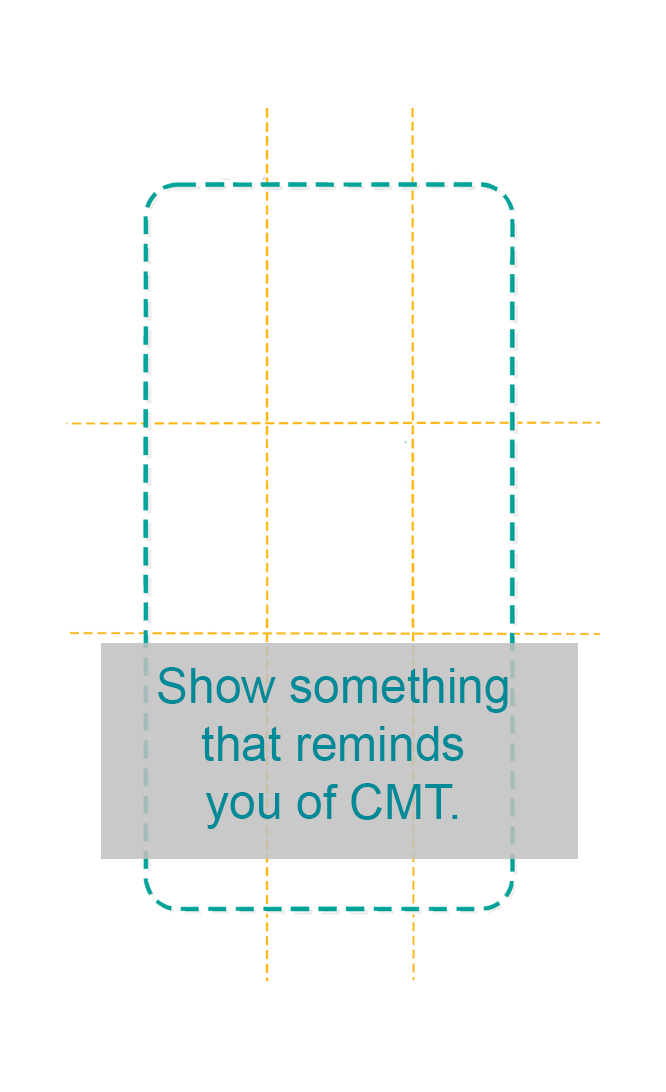
INSTRUCTIONS:
Please tell us any other information about how CMT impacts you and your daily life
Run
CAMERA VIEW
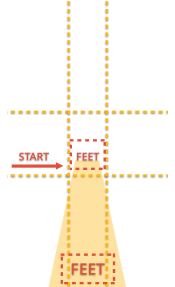
HOW TO VIDEO
INSTRUCTIONS:
Have your photographer take a video of you running across the room for 5-6 steps.
If you can not run, do the best that you can and use any aids you would typically use.
Be sure to have a clean background and good light.
Climb stairs
CAMERA VIEW
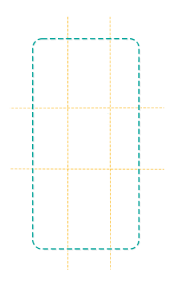
HOW TO VIDEO
INSTRUCTIONS:
Have your photographer take a video of you climbing the stairs.
Do the best that you can and use any aids you would typically use.
Be sure to have a clean background and good light.
Orthotics AFOs
Do you wear orthotics (shoe inserts), Ankle Foot Orthosis (AFOs) or Knee Ankle Foot Orthosis (KAFOs)?
If yes, please share a photo of you wearing them here. Be sure to have a clean background and good light.