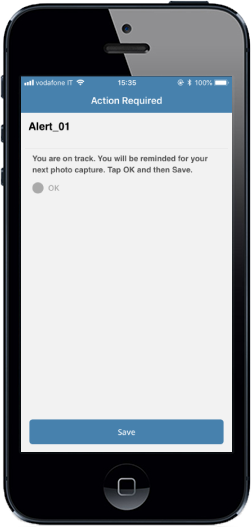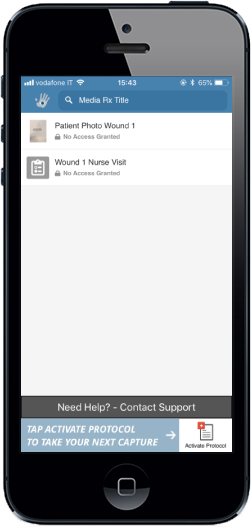Take Pictures When They Are Due
1. To activate a protocol, tap on the the gray "CAPTURE" box.
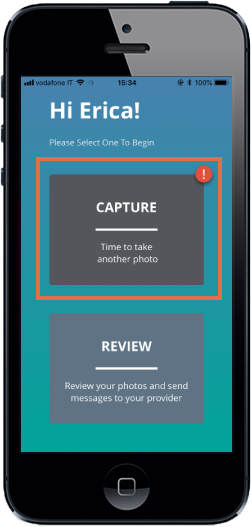
If on the previous step you tapped on the blue box, you can still activate the protocol by tapping on the "Activate Protocol" button.
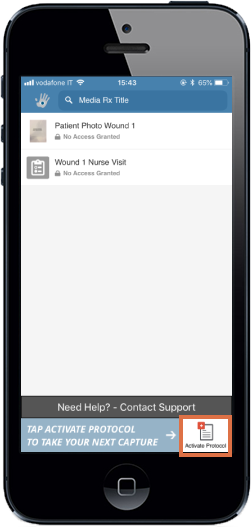
2. HAVE GOOD LIGHTING. Tap the screen on the wound. Place grey card in the lower corner. And take a picture. You will confirm this is a good photo.
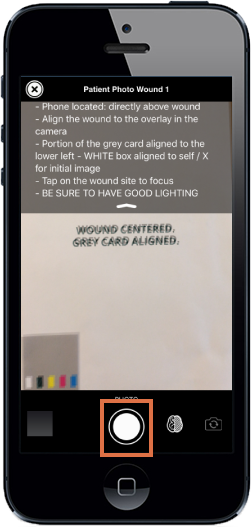
3. Pick the symptoms that best describe your current moment.
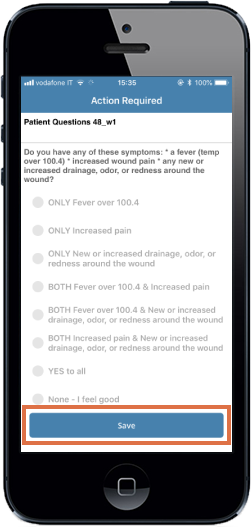
4. You may be alerted to call the home health nurse.