Hernia
1 Wound
CAMERA VIEW
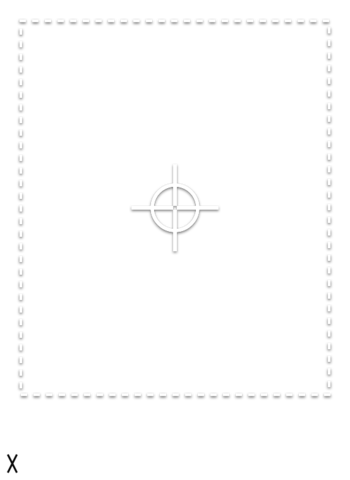
INSTRUCTIONS:
ALIGN TO OVERLAY
Please take a picture with good lighting (best in the day) of your wound. A shadow of the first image is used to help framing.
2 Wound
CAMERA VIEW
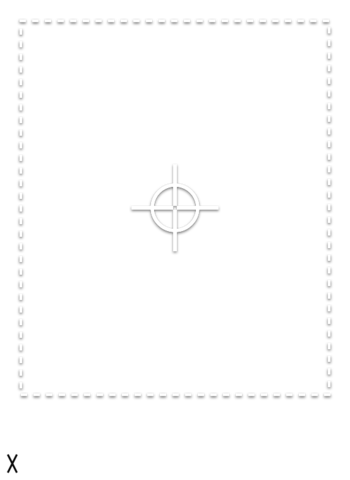
INSTRUCTIONS:
ALIGN TO OVERLAY
Please take a picture with good lighting (best in the day) of your incision. A shadow of the first image is used to help framing.
3 Wound
CAMERA VIEW
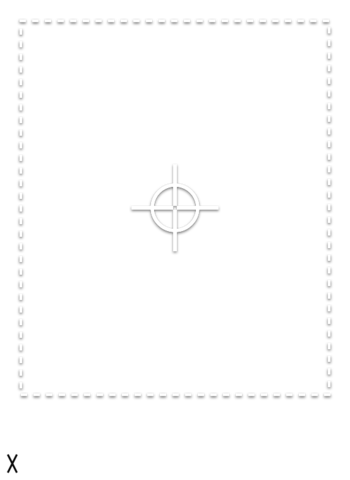
INSTRUCTIONS:
ALIGN TO OVERLAY
Please take a picture with good lighting (best in the day) of your incision. if you have the grey card - place in the lower left corner - X. A shadow of the first image is used to help framing.
4 Wound
CAMERA VIEW
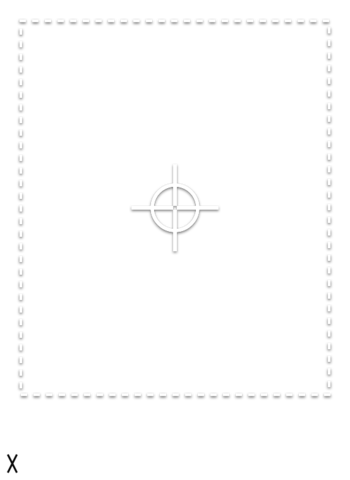
INSTRUCTIONS:
ALIGN TO OVERLAY
Please take a picture with good lighting (best in the day) of your incision. A shadow of the first image is used to help framing.
5 Wound
CAMERA VIEW
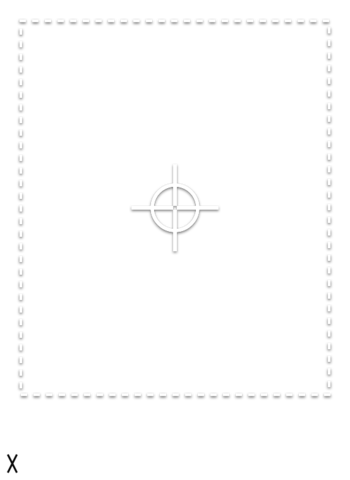
INSTRUCTIONS:
ALIGN TO OVERLAY
Please take a picture with good lighting (best in the day) of your incision. A shadow of the first image is used to help framing.